Sometimes, you do not need JavaScript or funky CSS to make cool stuff. You can do it with just HTML.
1. Color Picker
<Label for ="set-color">Select color
</Label>
<input type="color"
id ="set-color">
Cool and easy way to create a color picker just using the <input> tag and type "color" .The default color is #000000 [black].
2.Accordi0n
<details>
<summary>Header</summary>
<p>Content displayed after
clicking on the summary
heading </p>
</details>
The <summary> tag defines a visible heading for the<details> element. The heading can be
clicked to view/hide the details
3.call khaby
<label for="skills">HTML Skills <label>
<progress id="skills" value="90"
max="100"></progress>90%
The <progress> element represents the completion progress of a task.
5.Autocomplete
The <datalist> tag is used to provide an "autocomplete" feature for <input>elements.
You will see a drop-down list of pre-defined options as you type.
<input list ="subjects" id="" name="">
<datalist id="subjects">
<option value="HTML">
<option value="CSS">
<option value="JS">
</datalist>





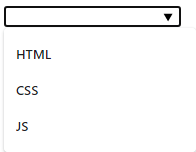


0 Comments